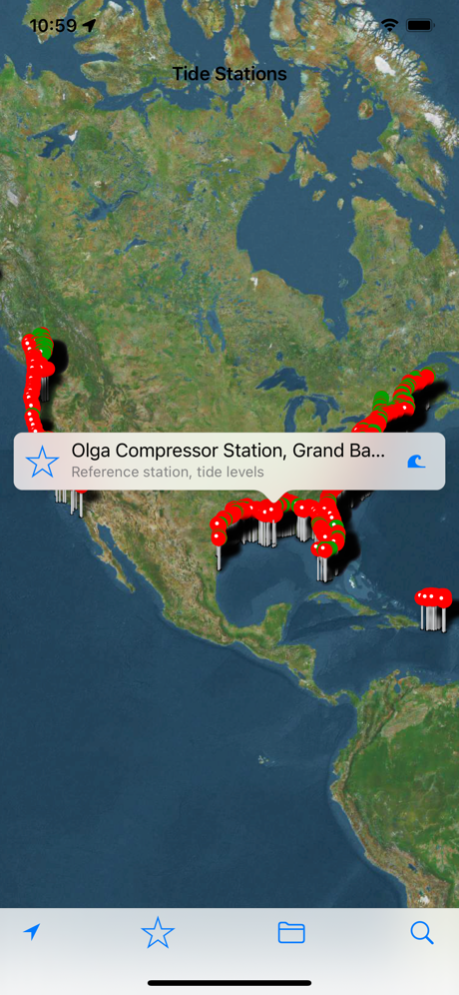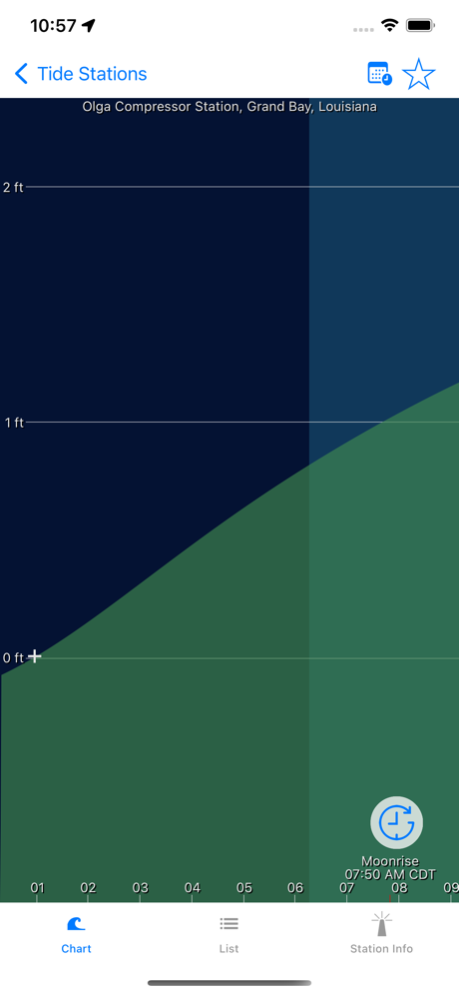XTide 2.0.3
Continue to app
Free Version
Publisher Description
XTide provides tide and current predictions. The Apple Watch app and Widget show information for the closest of your favorite tide stations. It is based on the popular open source XTide for Unix from http://www.flaterco.com/xtide/introduction.html
XTide includes a harmonics file (tide data) for the United States only due to legal issues with the data from other countries, but supports custom harmonics files. See https://flaterco.com/xtide/faq.html#60 for more information.
NOT FOR NAVIGATION
This program is distributed in the hope that it will be useful, but WITHOUT ANY WARRANTY; without even the implied warranty of MERCHANTABILITY or FITNESS FOR A PARTICULAR PURPOSE. The author assumes no liability for damages arising from use of this program OR of any 'harmonics data' that might be distributed with it. For details, see the appended GNU General Public License.
(Accurate tide predictions can only be made if the 'harmonics data' for the relevant location are good. Unfortunately, the only way the maintainer of those data has of knowing when they are bad is when someone with access to authoritative tide predictions or observations reports a problem. You should not use this program or any data files that might be distributed with it if anyone or anything could come to harm as a result of an incorrect tide prediction. NOAA and similar agencies in other countries can provide you with certified tide predictions if that is what you need.)
XTide's predictions do not incorporate the effects of tropical storms, El Niño, seismic events, subsidence, uplift, or changes in global sea level.
Mar 2, 2023
Version 2.0.3
Fix a different crash when opening a custom harmonics file.
About XTide
XTide is a free app for iOS published in the Astronomy list of apps, part of Home & Hobby.
The company that develops XTide is Lee Ann Rucker. The latest version released by its developer is 2.0.3.
To install XTide on your iOS device, just click the green Continue To App button above to start the installation process. The app is listed on our website since 2023-03-02 and was downloaded 2 times. We have already checked if the download link is safe, however for your own protection we recommend that you scan the downloaded app with your antivirus. Your antivirus may detect the XTide as malware if the download link is broken.
How to install XTide on your iOS device:
- Click on the Continue To App button on our website. This will redirect you to the App Store.
- Once the XTide is shown in the iTunes listing of your iOS device, you can start its download and installation. Tap on the GET button to the right of the app to start downloading it.
- If you are not logged-in the iOS appstore app, you'll be prompted for your your Apple ID and/or password.
- After XTide is downloaded, you'll see an INSTALL button to the right. Tap on it to start the actual installation of the iOS app.
- Once installation is finished you can tap on the OPEN button to start it. Its icon will also be added to your device home screen.